Instruction movies
Learn how to use some of our products by watching them being used in an IVF-lab.

Semen analysis using the MicroCell
This movie demonstrates the use of MicroCell for semen analysis. The MicroCell is a disposable counting chamber designed for accurate analysis of semen samples. Two or four samples can be assessed on each MicroCell.

Embryo culture using G-1 and G-2
This movie demonstrates how to perform embryo culture using culture media G-1, G-2, G-MOPS PLUS and OVOIL.

Embryo transfer using EmbryoGlue
This movie demonstrates how to perform embryo transfer using the implantation promoting transfer medium EmbryoGlue.

How to use VitroTemp
To measure the temperature of a medium in a dish during manipulations outside the incubator is very simple and straight forward when using VitroTemp.

Loading of EmbryoSlide+ culture dish
This movie demonstrates how to load the EmbryoSlide+ culture dish to the EmbryoScope+ time-lapse incubator.

Loading of EmbryoSlide culture dish
This movie demonstrates how to load the EmbryoSlide culture dish to the EmbryoScope time-lapse incubator.

Preparation of EmbryoSlide Flex culture dishes
This movie demonstrates how to prepare and load the EmbryoSlide Flex culture dish to the EmbryoScope Flex time-lapse incubator.

Preparation of CulturePro dishes
Learn how to prepare and load the CulturePro dishes for the CulturePro incubator in this video.

Vitrification using Rapid-i Vitrification System - oocytes
This movie demonstrates how to vitrify oocytes using RapidVit Oocyte, RapidWarm Oocyte and other Rapid-i accessories.

Vitrification using Rapid-i Vitrification System - blast
This movie demonstrates how to vitrify blastocysts. Products used are RapidVit Blast, RapidWarm Blast and other Rapid-i accessories

Vitrification using Rapid-i Vitrification System - all cell stages
This movie demonstrates how to vitrify oocytes and embryos using RapidVit Omni, RapidWarm Omni and other Rapid-i accessories.

Slowfreezing of cleavage stage embryos
This movie demonstrates how to cryopreserve cleavage stage embryos using FreezeKit cleave and ThawKit cleave.
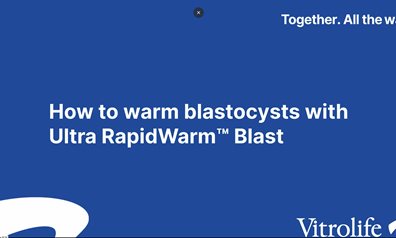
How to warm blastocysts with Ultra RapidWarm™ Blast
This movie demonstrates step-by-step guidance on safely and effectively warming blastocysts using the Ultra RapidWarm™ Blast protocol.
EmbryoViewer software
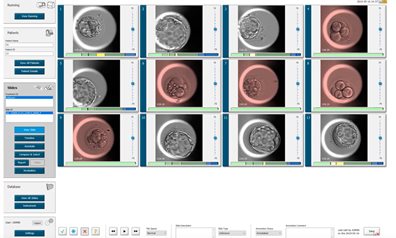
Tour around the EmbryoViewer
The EmbryoViewer software is the workstation from which the actual inspection and analysis take place. It is also the hub for registering and reading patient data and for visualising incubation conditions. In this video, we will give you an overview of the software.
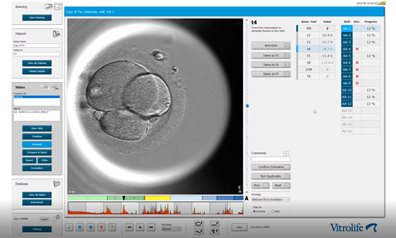
Daily workflow with Guided annotation and KIDScore
In this video, we will look into how the EmbryoViewer software with Guided Annotation and KIDScore can help you get a simple and efficient workflow for analysing embryo development and deciding which embryo to transfer.
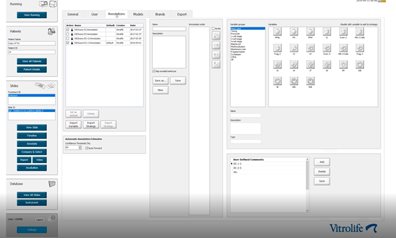
Setting up an annotation strategy for better workflow
To evaluate embryos, you need to collect information about each viable embryo in a cohort. In this video we will look into how to define such a strategy in the EmbryoViewer.
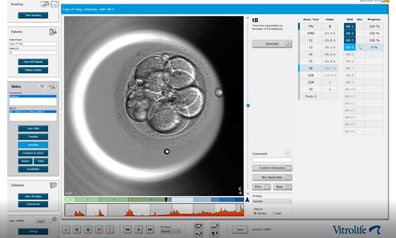
Guided Annotation for a better workflow – new features
Guided Annotation is a tool in the EmbryoViewer designed to make your annotation process more efficient. The new version of Guided Annotation is based on artificial intelligence-based algorithms. This video will teach you about the concepts of the tool.
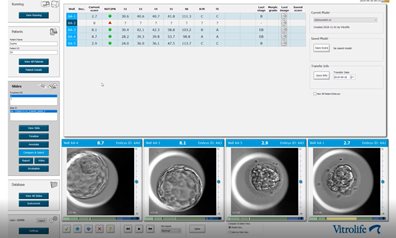
Compare and Select –optimising embryo evaluation
“Compare & Select” is the EmbryoViewer software tool for comparing all embryos across a patient’s treatments. In this video, we will look into the different features of the “Compare & Select” tool.
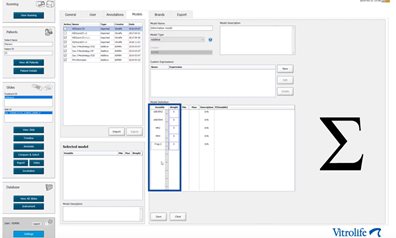
Information model
Information models can be used to generate an overview of embryo development parameters and to streamline the embryo evaluation process by making sure that the same information is taken into account for all embryos.

Create and export videos
During this video, you will learn how to export a video of embryo development to a format that you can save on your computer or USB or, for example, include in a presentation
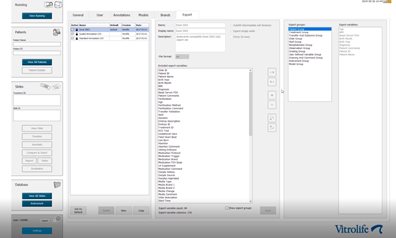
Making the most of your data – how to export
When you are using your EmbryoScope time-lapse system to register information about patient embryos and treatments, the export function of the EmbryoViewer represents a way to export this information into a spreadsheet format. In this video, we will look into how to set up your EmbryoViewer software to export the data you need.