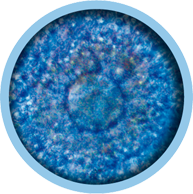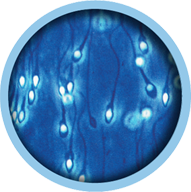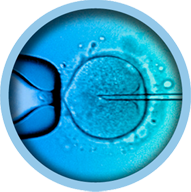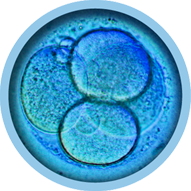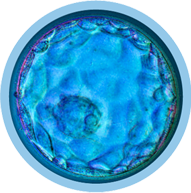Embryo decision support tools
Decision support tools scoring embryos according to their statistical viability by applying a number of criteria to the embryos.
Purpose Decision support tools to rank embryos according to their likelihood of implantation.

Explore all the benefits
The latest updates and customer insights shared on the EmbryoScope time-lapse system.
Explore nowAdvanced embryo evaluation interface
Data from multiple incubators is centralised on a server and accessed via EmbryoViewer workstations. Advanced embryo analysis software tools allow direct comparison of all of a patient’s embryos, both fresh and frozen, in a single interface.
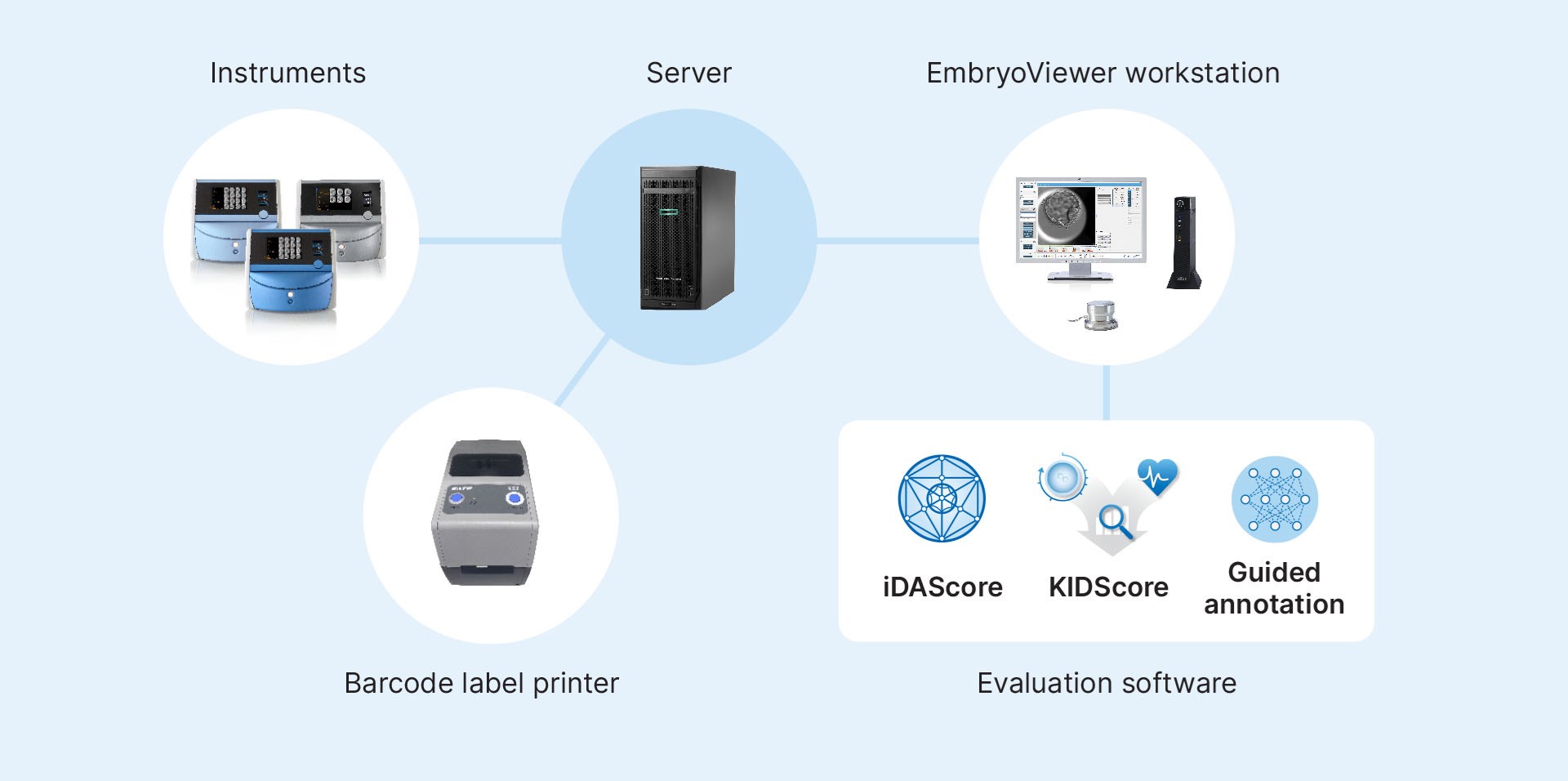
EmbryoViewer Workstation
Intuitive interface to annotate, review movies and compare development of patient embryos. Full documentation of incubator running conditions are automatically stored with the patient data and can be observed on the EmbryoViewer workstation for quality assurance. It is easy to generate reports and create customised exports.
VTH Server
Our powerful server has been specially designed to support direct integration of our AI-based evaluation solutions. Centralised data provides a better opportunity for analysis of treatments and outcomes.
VTH server & VTH server+ replace current ES server and ES server+.
Embryo analysis software tools
iDAScore
iDAScore makes use of deep learning to provide fully automated analyses of developing embryos. Now you can get an objective ranking based on the likelihood of implantation of each of a patient´s embryos at once - at the touch of a button. The future of embryo evaluation begins here.

Artificial intelligence in the treatment of infertility
The advent of time-lapse technology in IVF has provided a platform that supports improved embryo culture and evaluation, as well as increasing knowledge about embryo development. Advances in artificial intelligence (AI) methods for image analysis allow us to take embryo evaluation to the next level.
The RCT study* published in Nature Medicine, demonstrates that iDAScore is 10x faster than standard manual assessment and provides similar clinical outcomes.
Learn the latest updateImproved evaluation
Traditional embryo evaluation methods are prone to subjectivity and external factors. Experience level, time constraints and lab staffing may all affect evaluation of embryos. It has been shown that an embryologist may score the same blastocyst differently on separate occasions1,2. iDAScore® objectively “compares” a given embryo with other embryos that have similar development patterns, and generates a score correlating with the likelihood of implantation.
AI scoring is not affected by

Fully automated analysis
iDAScore is an AI-based scoring system that provides fully automated analysis of time-lapse sequences. Now you can get an objective ranking based on the likelihood of achieving a fetal heartbeat on days 2, 3 or blastocyst stage of each of a patient’s embryos at once – with just a touch of a button.
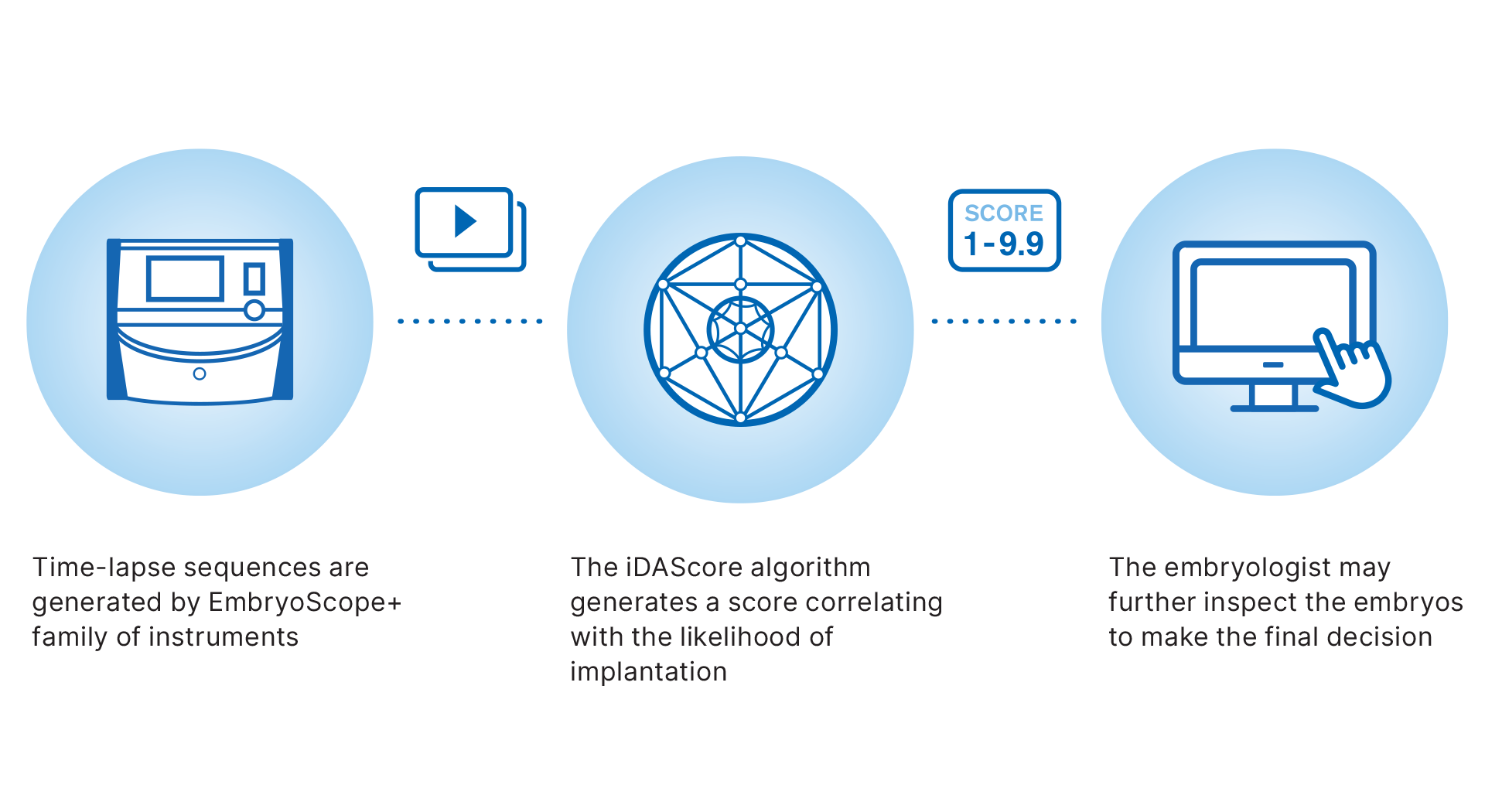
Improving the evaluation process
iDAScore provides a reliable ranking of all embryos, allowing you to use your time more efficiently in hands-on procedures.
Consistent
Consistent approach to embryo evaluation. Day to day differences in staffing, or introduction of new embryologists will not affect the way embryos are scored.
Objective
Objectively analyses the full embryo development sequence, without inherent human bias.
Fully automated
Analyses time-lapse sequences continuously, without the need for manual processing of data or videos.
Reliable
Provides a reliable ranking of a patient’s cohort of embryos. Embryos can be evaluated adjunctively with EmbryoViewer software or other well established scoring schemes.
Building on the power of AI
The iDAScore algorithm was developed by our own AI team and trained on full time-lapse sequences of now more than 180,000 time-lapse sequences of embryos with known clinical fate.
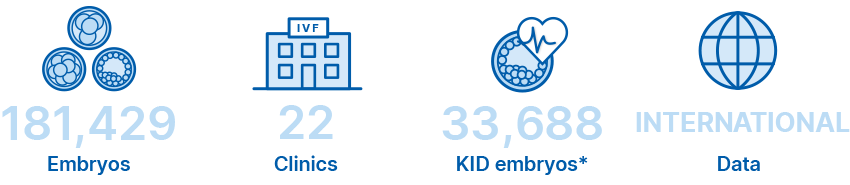
Diverse data to minimise bias
Data diversity and size can reduce bias in AI-based embryo selection by providing the model with a more representative sample of the population it will be used on. Diversity in the dataset means that the model is exposed to a wide variety of input patterns, which allows it to learn from a broad range of examples such as patient profile and clinical protocols. This can help to prevent the model from becoming overly specialised to a specific subset of the population, wich can lead to bias.
The iDAScore input is comprised of a wide variety of data that have been collected across three continents.The data represents a wide variety of patient profile and clinical practices including oocyte origin, IVF and ICSI, clinical protocols, and patients’ age. It includes data from both fresh and frozen embryos with known outcome.
Performance of iDAScore
iDAScore has been validated to correlate with clinical outcomes including implantation and live birth.
Live birth rate increases by iDAScore group in all age groups3
Live Birth stratified by age of 3010 Single Vitrified Blastocyst transfers
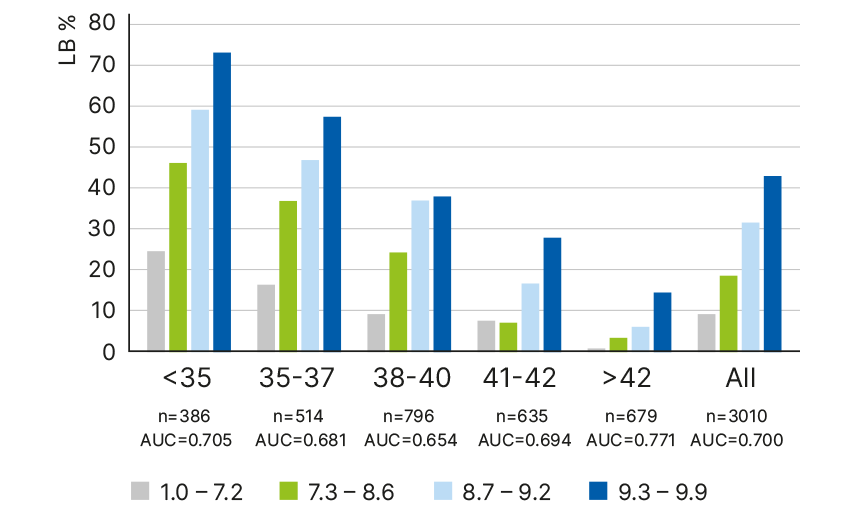
OR Live Birth 1.811 95% C.I. 1.666-1.976 p<0.05.
Multivariate adjusted OR 1.535 95%CI 1.358-1.736, p<0.05. P <0.05. for all age groups. OR = 1,811 (1.666-1.976).
aOR = 1.535 (1.358–1.736). n= # transfers in each age group.
The higher the iDAScore the higher the likelihood of implantation4
Implantation rate
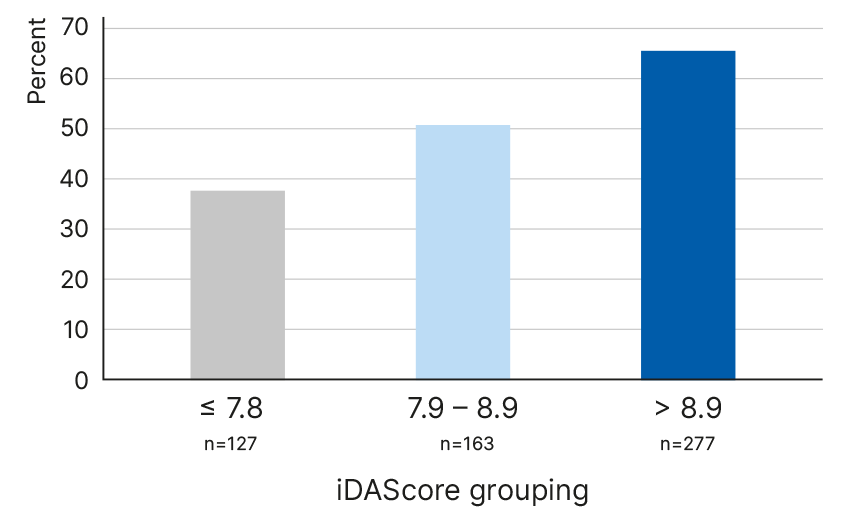
OR Oocyte donor 1.61 1.19-2.19 p<0.001
OR autologoous 1.52 1.22-1.90 p<0.001
Our findings confirm that embryo evaluation can be performed automatically allowing embryologists to utilise their time more efficiently in other tasks of the IVF process that are more complex and require high precision and attention.
Optimisation of workflows
The software is intuitive and simple to use, and images and videos don’t need to be converted manually.
Access from your EmbryoViewer workstation
iDAScore is an optional module which can be accessed from an updated interface on the EmbryoViewer workstation. Full documentation of incubator running conditions are automatically stored with the patient data and can be observed.
EmbryoViewer facilitates better opportunities for communication, consultation and education.
Scores for the entire cohort
A score (from 1 to 9.9) is automatically generated for each embryo in any individual patient’s cohort. iDAScore works for embryos starting from time of culture until blastocyst stage. A higher score indicates a greater chance of achieving a fetal heartbeat. Low priority embryos, including those with abnormal PN status, are automatically identified.
The improved iDAScore scoring for high scores allows better separation of high and low scores.
Ideal for prioritsation for further evaluation in your clinical practice

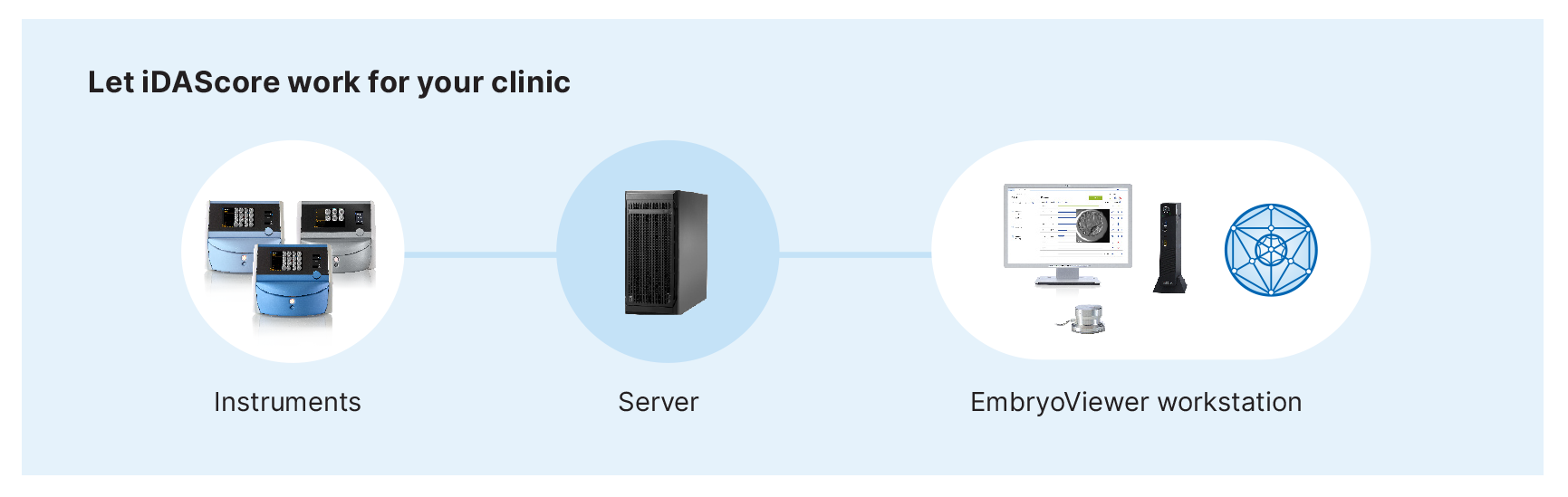

iDAScore® - the future of AI-based embryo evaluation
Are you interested in learning more about how artificial intelligence can be used in IVF? Read this blog post by Dr. Tine Qvistgaard Kajhøj where she takes you through the evolution of Vitrolife’s AI-based tools for IVF.
Read blog postReferences
1. Bormann et. al (2020), Fertil Steril 113(4): 781-787.e1.
2. Storr et. al (2017), Hum Reprod 32(2): 307-314.
3. Ueno et al. (2022), JARG (39) 2089-2099.
4. Bori et al. (2022), Human Reproduction 37(Suppl.1).
5. Casciani et al. (2022), Human Reproduction 37(Suppl. 1).
6. Ezoe et al. (2022), Reprod Biomed Online 45(6):1124-1132.
7. Berntsen et al. (2022), PLoS ONE 17(2): e0262661.
Guided annotation
An optional tool in the EmbryoViewer software that is designed to provide a simplified annotation workflow.
Advanced software
With EmbryoViewer software, you can review, annotate and compare development of selected embryos from data acquired by the EmbryoScope+, EmbryoScope 8 and EmbryoScope Flex. The same EmbryoViewer software can be used for the three types of incubators. The incubators’ running conditions are automatically stored with the patient data and can be observed on the EmbryoViewer software for quality assurance.

Ensure consistent evaluation of embryos with Guided Annotation
With the extensive amount of image information acquired by the EmbryoScope time-lapse system, every stage of development of each embryo can be observed.Guided Annotation ensures that you collect exactly the amount and type of embryo development information that is necessary for you to evaluate which embryos are most suitable for transfer and/or freezing.
By implementing intelligent software tools and artificial intelligence, Guided Annotation makes embryo annotation fast, efficient and precise and allows you to have complete control of the level of automatisation. A confidence estimate allows you to automate annotations that have a high confidence level and prioritise validation of annotations with low confidence.
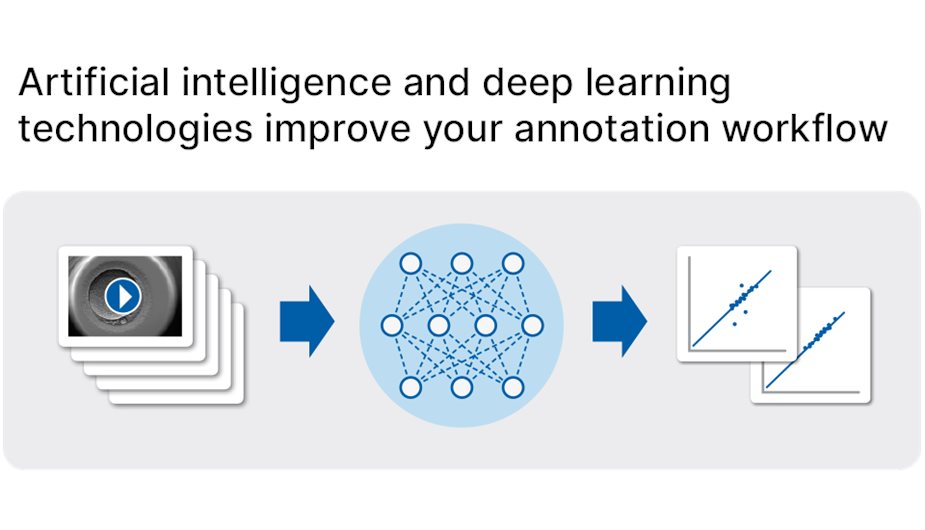
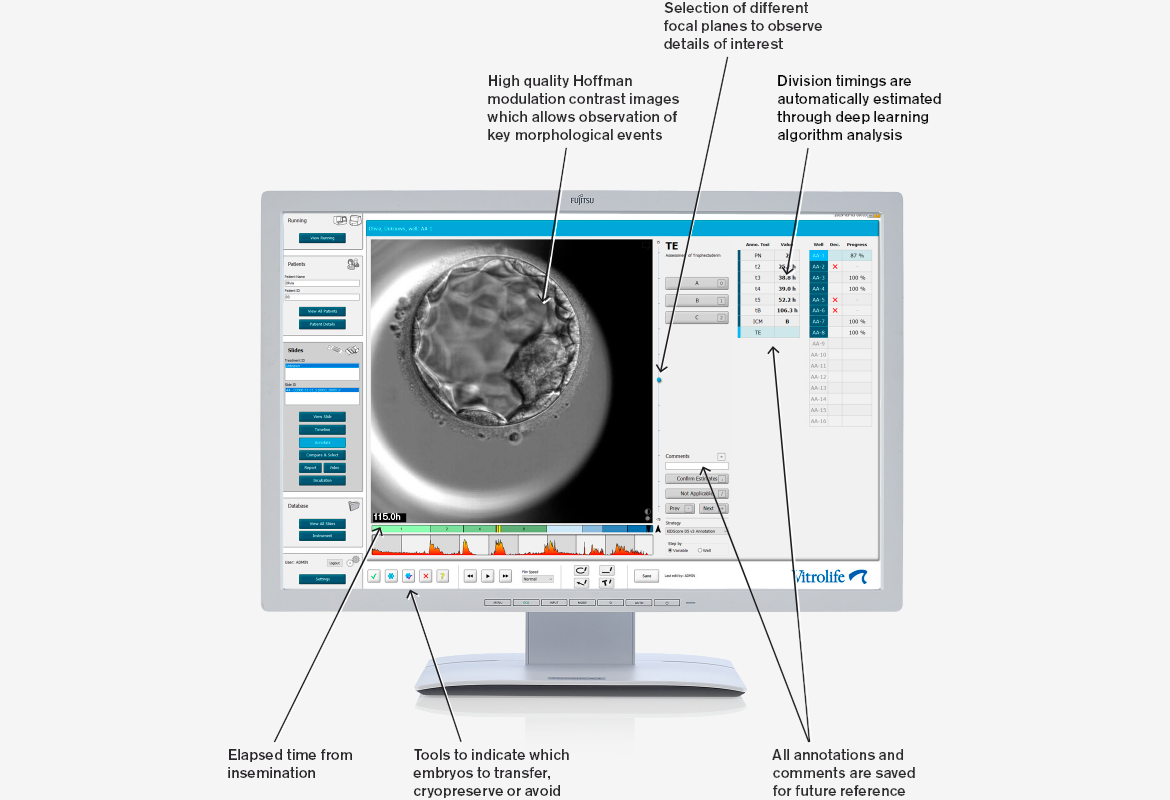
Intuitive annotation tools
With EmbryoViewer software, you can annotate cell division events, providing an easy overview of observations in developmental stages.
Improved basis for embryo selection
Use Guided Annotation in the EmbryoViewer software to efficiently get the parameters you need for embryo evaluation. Designed to provide a simplified annotation workflow.
KIDScore for efficient evaluation support
KIDScore™ decision support tools* assigns an objective score to each embryo. The scores reflect implantation potential and provide consistent and effective support for embryo evaluation. With Guided Annotation and KIDScore decision support tools you can customise to fit the workflow you like with the level of automatisation you prefer.
*KIDScore D5 has not received 510(k) clearance
KIDScore
KIDScore D3 & D5 makes a safe first model using avoidance critera rather than selection criteria - you can design and implement your own models.
Guided Annotation and KIDScore
Guided Annotation in synergy with KIDScore optimally supports your consistent embryo evaluation process.
Benefits of KIDScore
• Improves the decision-making process
• Enhances consistency
• Helps you obtain better results

KIDScore for transfer on Day 3 or Day 5
The KIDScore decision support tool is developed by analysing the world’s largest database of embryo development with known clinical outcome. The models are developed by analysing how embryo morphokinetics, cleavage patterns and morphology correlates with implantation outcome after transfer.
Principles of KIDScore D3
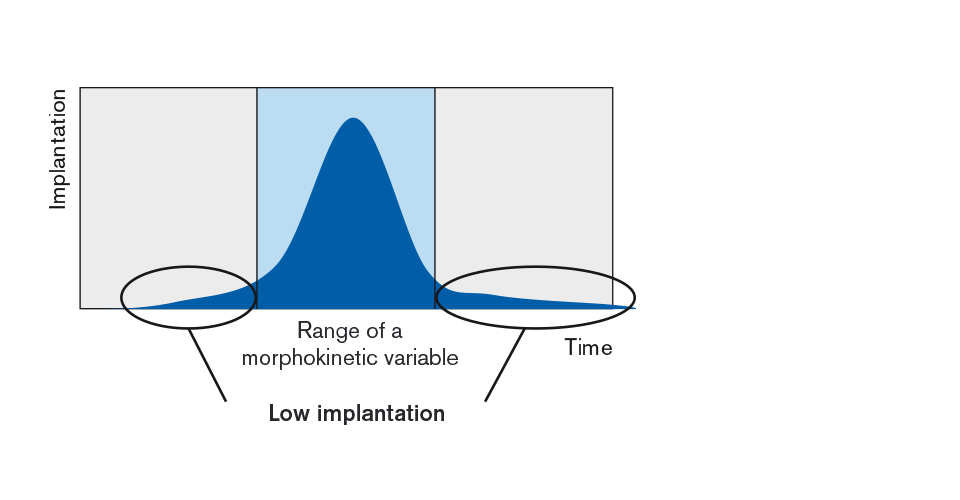
Benefits of KIDScore decision support tools
• Improved consistency of evaluation and lower interobserver variability5
• Uses ‘easy-to-annotate’ variables
• Based on Known Implantation Data (KID) from the day of transfer (Fetal heartbeat)
• A powerful tool when you have more embryos available than planned for transfer

KIDScore D3
When to use it
• When deciding between embryos that reach expected stage on day 3
• When D3 SET is preferred
How does it work?
KIDScore D3 assigns a morphokinetic score from 1-5 to your annotated embryos. The score from 1-5 is a relative measure of the implantation potential of the embryo. The following variables need to be annotated in accordance with specific guidelines: PN assessment, PN fading, time (t) to 2, 3, 4, 5 and 8 cells.
KIDScore D3 & implantation data
The chart represents unselected embryos, embryos chosen for transfer, implanted embryos and embryos resulting in a live birth from cycles where known outcome data is available. The distribution of embryos across score groups is shown. This indicates that there is excellent concordance between the model and embryos with high implantation potential.
KIDScore D5
When to use it?
• When more good quality blastocysts are available than are planned for transfer
• When deciding which embryos are suitable for biopsy or diagnosis
How does it work?
KIDScore D5* considers the morphology and the morphokinetic traits of an embryo. For each embryo the model calculates a continuous score from 1-9.9. The score reflects the statistical chance of implantation based on development information from the five-day culture period. The higher the score, the greater the statistical chance of implantation. Only a few annotations are required to obtain a score, which further improves the worfklow.
KIDScore D5 & implantation data
KIDScore D5 scores show an increased relative implantation with higher scores. The model is based on a large database of KID blastocysts originating from a wide range of IVF clinics.
*KIDScore D5 can only be used when culturing under reduced oxygen conditions

Watch our recorded Vitrolife webinars
Vitrolife Academy provides a wide range of webinars within the field of IVF. Our webinars are recorded and you can find them here, to watch at your convenience.
Explore webinarsIncrease your knowledge with our educational material
Do you need support in how to use our products? Whether it's learning a new skill, gaining knowledge, or advancing your career, educational material is essential for achieving your goals.
Explore educational materialA complete solution with the world’s leading time-lapse systems
Vitrolife has everything your clinic needs to maximise time-lapse culture and evaluation. Whether you want to implement and enjoy the benefits of an integrated time-lapse system for 8, 15 or 24 patients or complement your current set-up with more time-lapse incubation capacity.
References
1. Ergin, E.G. et al., (2014), Fertil Steril 102(4): 1029-1033 e1.
2. Data on file.
3. Rubio, I. et al., (2012), Fertil Steril 98(6): 1458-63.
4. Zhan, Q. et al., (2016) PLoS One 11(12): e0166398.
5. Sundvall, et al., (2013), Hum Reprod 28(12): 3215-21.
Support Documents
Documents Language

Product manuals
English
Vitrolife Security and Privacy Guide
Document and Ref: Revision 2024_02, International, English

Product manuals
French
Vitrolife Security and Privacy Guide
Document and Ref: Revision 2024_02, International, French

Product manuals
Japanese
Vitrolife Security and Privacy Guide
Document and Ref: Revision 2024_02, International, Japanese

Scientific summaries
English
iDAScore Science publications and selected abstracts
Document and Ref: REF19196 v05 20250424

Product manuals
English
iDAScore (1) User Manual
Document and Ref: Version 1, Revision 2024_02, International, English

Product manuals
English
iDAScore (2) User Manual
Document and Ref: Version 2, Revision 2024_09, International, English

Product manuals
English
EmbryoViewer User Manual
Document and Ref: Version 7.9, Revision 2024_09, International, English

Product manuals
English
KIDScore Decision Support Tool User Manual
Document and Ref: Version 4, Revision 2024_09, International, English

Product manuals
English
KIDScore D3 Appendix
Document and Ref: Version 2, Revision 2024_02, International, English

Product manuals
English
KIDScore D5 Appendix
Document and Ref: Version 3, Revision 2024_02, International, English

Product manuals
English
Guided Annotation Detailed Guidelines
Document and Ref: Version 7.9, Revision 2024_02, International, English

Product manuals
English
Guided Annotation Quick Guide
Document and Ref: Version 7.9, Revision 2024_02, International, English

Product manuals
English
ES Server User Manual
Document and Ref: Version 7.9, Revision 2024_02, International, English

Product manuals
English
CohortView User Manual
Document and Ref: Version 1, Revision 2024_09, International, English

Product manuals
English
EmbryoViewer User Manual
Document and Ref: Version 7.9, Revision 2024_09, North America, English (US)

Product manuals
English
KIDScore Decision Support Tool User Manual
Document and Ref: Version 4, Revision 2024_09, North America, English (US)

Product manuals
English
KIDScore D3 Appendix
Document and Ref: Version 2, Revision 2024_02, North America, English (US)

Product manuals
English
ES Server User Manual
Document and Ref: Version 7.9, Revision 2024_02, North America, English (US)

Product manuals
Chinese
Vitrolife Security and Privacy Guide
Document and Ref: Revision 2024_02, International, Simplified Chinese

Product manuals
Chinese
iDAScore (1) User Manual
Document and Ref: Version 1, Revision 2024_02, International, Traditional Chinese

Product manuals
Chinese
iDAScore (1.0) User Manual
Document and Ref: Version 1, revised 2021.03.22/Chinese (Simplified)

Product manuals
Chinese
iDAScore (2) User Manual
Document and Ref: Version 2, Revision 2024_09, International, Traditional Chinese

Product manuals
Chinese
iDAScore (2) User Manual
Document and Ref: Version 2, Revision 2024_09, International, Simplified Chinese

Product manuals
Chinese
KIDScore D3 Appendix
Document and Ref: Version 2, Revision 2024_02, International, Traditional Chinese

Product manuals
Chinese
KIDScore D3 Appendix
Document and Ref: Version 2, Revision 2024_02, International, Simplified Chinese

Product manuals
Chinese
KIDScore D5 Appendix
Document and Ref: Version 3, Revision 2024_02, International, Traditional Chinese

Product manuals
Chinese
KIDScore D5 Appendix
Document and Ref: Version 3, Revision 2024_02, International, Simplified Chinese

Product manuals
Chinese
KIDScore Decision Support Tool User Manual
Document and Ref: Version 4, Revision 2024_09, International, Traditional Chinese

Product manuals
Chinese
KIDScore Decision Support Tool User Manual
Document and Ref: Version 4, Revision 2024_09, International, Simplified Chinese

Product manuals
Chinese
Guided Annotation Quick Guide
Document and Ref: Version 7.9, Revision 2024_02, International, Traditional Chinese

Product manuals
Chinese
Guided Annotation Quick Guide
Document and Ref: Version 7.9, Revision 2024_02, International, Simplified Chinese

Product manuals
Chinese
ES Server User Manual
Document and Ref: Version 7.9, Revision 2024_02, International, Traditional Chinese

Product manuals
Chinese
ES Server User Manual
Document and Ref: Version 7.9, Revision 2024_02, China, Simplified Chinese

Product manuals
Chinese
EmbryoViewer User Manual
Document and Ref: Version 7.9, Revision 2024_09, International, Traditional Chinese

Product manuals
Chinese
EmbryoViewer User Manual
Document and Ref: Version 7.9, Revision 2024_09, China, Simplified Chinese

Product manuals
Czech
iDAScore (1.0) User Manual
Document and Ref: Version 1, revised 2021.03.22/Czech.

Product manuals
Czech
iDAScore (2) User Manual
Document and Ref: Version 2, Revision 2024_09, International, Czech

Product manuals
Czech
EmbryoViewer User Manual
Document and Ref: Version 7.9, Revision 2024_09, International, Czech

Product manuals
Czech
KIDScore D3 Appendix
Document and Ref: Version 2, Revision 2024_02, International, Czech

Product manuals
Czech
KIDScore D5 Appendix
Document and Ref: Version 3, Revision 2024_02, International, Czech

Product manuals
Czech
KIDScore Decision Support Tool User Manual
Document and Ref: Version 4, Revision 2024_09, International, Czech

Product manuals
Czech
Guided Annotation Quick Guide
Document and Ref: Version 7.9, Revision 2024_02, International, Czech

Product manuals
Czech
ES Server User Manual
Document and Ref: Version 7.9, Revision 2024_02, International, Czech

Product manuals
Danish
iDAScore (1.0) User Manual
Document and Ref: Version 1, revised 2021.03.22/Danish.

Product manuals
Danish
iDAScore (2) User Manual
Document and Ref: Version 2, Revision 2024_09, International, Danish

Product manuals
Danish
EmbryoViewer User Manual
Document and Ref: Version 7.9, Revision 2024_09, International, Danish

Product manuals
Danish
KIDScore D3 Appendix
Document and Ref: Version 2, Revision 2024_02, International, Danish

Product manuals
Danish
KIDScore D5 Appendix
Document and Ref: Version 3, Revision 2024_02, International, Danish

Product manuals
Danish
KIDScore Decision Support Tool User Manual
Document and Ref: Version 4, Revision 2024_09, International, Danish

Product manuals
Danish
Guided Annotation Quick Guide
Document and Ref: Version 7.9, Revision 2024_02, International, Danish

Product manuals
Danish
ES Server User Manual
Document and Ref: Version 7.9, Revision 2024_02, International, Danish

Product manuals
Danish
CohortView User Manual
Document and Ref: Version 1, Revision 2024_09, International, Danish

Product manuals
Estonian
iDAScore (1.0) User Manual
Document and Ref: Version 1, revised 2021.03.22/Estonian.

Product manuals
Estonian
iDAScore (2) User Manual
Document and Ref: Version 2, Revision 2024_09, International, Estonian

Product manuals
Estonian
EmbryoViewer User Manual
Document and Ref: Version 7.9, Revision 2024_09, International, Estonian

Product manuals
Estonian
KIDScore D3 Appendix
Document and Ref: Version 2, Revision 2024_02, International, Estonian

Product manuals
Estonian
KIDScore D5 Appendix
Document and Ref: Version 3, Revision 2024_02, International, Estonian

Product manuals
Estonian
KIDScore Decision Support Tool User Manual
Document and Ref: Version 4, Revision 2024_09, International, Estonian

Product manuals
Estonian
Guided Annotation Quick Guide
Document and Ref: Version 7.9, Revision 2024_02, International, Estonian

Product manuals
Estonian
ES Server User Manual
Document and Ref: Version 7.9, Revision 2024_02, International, Estonian

Product manuals
French
iDAScore (1) User Manual
Document and Ref: Version 1, Revision 2024_02, International, French

Product manuals
French
iDAScore (2) User Manual
Document and Ref: Version 2, Revision 2024_09, International, French

Product manuals
French
EmbryoViewer User Manual
Document and Ref: Version 7.9, Revision 2024_09, International, French

Product manuals
French
KIDScore D3 Appendix
Document and Ref: Version 2, Revision 2024_02, International, French

Product manuals
French
KIDScore D5 Appendix
Document and Ref: Version 3, Revision 2024_02, International, French

Product manuals
French
KIDScore Decision Support Tool User Manual
Document and Ref: Version 4, Revision 2024_09, International, French

Product manuals
French
Guided Annotation Quick Guide
Document and Ref: Version 7.9, Revision 2024_02, International, French

Product manuals
French
ES Server User Manual
Document and Ref: Version 7.9, Revision 2024_02, International, French

Product manuals
German
iDAScore (1) User Manual
Document and Ref: Version 1, Revision 2024_02, International, German

Product manuals
German
iDAScore (2) User Manual
Document and Ref: Version 2, Revision 2024_09, International, German

Product manuals
German
EmbryoViewer User Manual
Document and Ref: Version 7.9, Revision 2024_09, International, German

Product manuals
German
KIDScore D3 Appendix
Document and Ref: Version 2, Revision 2024_02, International, German

Product manuals
German
KIDScore D5 Appendix
Document and Ref: Version 3, Revision 2024_02, International, German

Product manuals
German
KIDScore Decision Support Tool User Manual
Document and Ref: Version 4, Revision 2024_09, International, German

Product manuals
German
Guided Annotation Quick Guide
Document and Ref: Version 7.9, Revision 2024_02, International, German

Product manuals
German
ES Server User Manual
Document and Ref: Version 7.9, Revision 2024_02, International, German

Product manuals
German
CohortView User Manual
Document and Ref: Version 1, Revision 2024_09, International, German

Product manuals
Greek
iDAScore (1.0) User Manual
Document and Ref: Version 1, revised 2021.03.22/Greek.

Product manuals
Greek
iDAScore (2) User Manual
Document and Ref: Version 2, Revision 2024_09, International, Greek

Product manuals
Greek
EmbryoViewer User Manual
Document and Ref: Version 7.9, Revision 2024_09, International, Greek

Product manuals
Greek
KIDScore D3 Appendix
Document and Ref: Version 2, Revision 2024_02, International, Greek

Product manuals
Greek
KIDScore D5 Appendix
Document and Ref: Version 3, Revision 2024_02, International, Greek

Product manuals
Greek
KIDScore Decision Support Tool User Manual
Document and Ref: Version 4, Revision 2024_09, International, Greek

Product manuals
Greek
Guided Annotation Quick Guide
Document and Ref: Version 7.9, Revision 2024_02, International, Greek

Product manuals
Greek
ES Server User Manual
Document and Ref: Version 7.9, Revision 2024_02, International, Greek

Product manuals
Hungarian
iDAScore (1.0) User Manual
Document and Ref: Version 1, revised 2021.03.22/Hungarian

Product manuals
Hungarian
iDAScore (2) User Manual
Document and Ref: Version 2, Revision 2024_09, International, Hungarian

Product manuals
Hungarian
EmbryoViewer User Manual
Document and Ref: Version 7.9, Revision 2024_09, International, Hungarian

Product manuals
Hungarian
KIDScore D3 Appendix
Document and Ref: Version 2, Revision 2024_02, International, Hungarian

Product manuals
Hungarian
KIDScore D5 Appendix
Document and Ref: Version 3, Revision 2024_02, International, Hungarian

Product manuals
Hungarian
KIDScore Decision Support Tool User Manual
Document and Ref: Version 4, Revision 2024_09, International, Hungarian

Product manuals
Hungarian
Guided Annotation Quick Guide
Document and Ref: Version 7.9, Revision 2024_02, International, Hungarian

Product manuals
Hungarian
ES Server User Manual
Document and Ref: Version 7.9, Revision 2024_02, International, Hungarian

Product manuals
Italian
iDAScore (1) User Manual
Document and Ref: Version 1, Revision 2024_02, International, Italian

Product manuals
Italian
iDAScore (2) User Manual
Document and Ref: Version 2, Revision 2024_09, International, Italian

Product manuals
Italian
EmbryoViewer User Manual
Document and Ref: Version 7.9, Revision 2024_09, International, Italian

Product manuals
Italian
KIDScore D3 Appendix
Document and Ref: Version 2, Revision 2024_02, International, Italian

Product manuals
Italian
KIDScore D5 Appendix
Document and Ref: Version 3, Revision 2024_02, International, Italian

Product manuals
Italian
KIDScore Decision Support Tool User Manual
Document and Ref: Version 4, Revision 2024_09, International, Italian

Product manuals
Italian
Guided Annotation Quick Guide
Document and Ref: Version 7.9, Revision 2024_02, International, Italian

Product manuals
Italian
ES Server User Manual
Document and Ref: Version 7.9, Revision 2024_02, International, Italian

Product manuals
Italian
CohortView User Manual
Document and Ref: Version 1, Revision 2024_09, International, Italian

Product manuals
Japanese
iDAScore (1.0) User Manual
Document and Ref: Version 1, revised 2021.03.22/Japanese

Product manuals
Japanese
iDAScore (2) User Manual
Document and Ref: Version 2, Revision 2024_09, International, Japanese

Product manuals
Japanese
EmbryoViewer User Manual
Document and Ref: Version 7.9, Revision 2024_09, International, Japanese

Product manuals
Japanese
KIDScore D3 Appendix
Document and Ref: Version 2, Revision 2024_02, International, Japanese

Product manuals
Japanese
KIDScore D5 Appendix
Document and Ref: Version 3, Revision 2024_02, International, Japanese

Product manuals
Japanese
KIDScore Decision Support Tool User Manual
Document and Ref: Version 4, Revision 2024_09, International, Japanese

Product manuals
Japanese
Guided Annotation Quick Guide
Document and Ref: Version 7.9, Revision 2024_02, International, Japanese

Product manuals
Japanese
CohortView User Manual
Document and Ref: Version 1, Revision 2024_09, International, Japanese

Product manuals
Latvian
iDAScore (1.0) User Manual
Document and Ref: Version 1, revised 2021.03.22/Latvian

Product manuals
Latvian
iDAScore (2) User Manual
Document and Ref: Version 2, Revision 2024_09, International, Latvian

Product manuals
Latvian
EmbryoViewer User Manual
Document and Ref: Version 7.9, Revision 2024_09, International, Latvian

Product manuals
Latvian
KIDScore D3 Appendix
Document and Ref: Version 2, Revision 2024_02, International, Latvian

Product manuals
Latvian
KIDScore D5 Appendix
Document and Ref: Version 3, Revision 2024_02, International, Latvian

Product manuals
Latvian
KIDScore Decision Support Tool User Manual
Document and Ref: Version 4, Revision 2024_09, International, Latvian

Product manuals
Latvian
Guided Annotation Quick Guide
Document and Ref: Version 7.9, Revision 2024_02, International, Latvian

Product manuals
Latvian
ES Server User Manual
Document and Ref: Version 7.9, Revision 2024_02, International, Latvian

Product manuals
Norwegian
iDAScore (1.0) User Manual
Document and Ref: Version 1, revised 2021.03.22/Norwegian

Product manuals
Norwegian
iDAScore (2) User Manual
Document and Ref: Version 2, Revision 2024_09, International, Norwegian

Product manuals
Norwegian
EmbryoViewer User Manual
Document and Ref: Version 7.9, Revision 2024_09, International, Norwegian

Product manuals
Norwegian
KIDScore D3 Appendix
Document and Ref: Version 2, Revision 2024_02, International, Norwegian

Product manuals
Norwegian
KIDScore D5 Appendix
Document and Ref: Version 3, Revision 2024_02, International, Norwegian

Product manuals
Norwegian
KIDScore Decision Support Tool User Manual
Document and Ref: Version 4, Revision 2024_09, International, Norwegian

Product manuals
Norwegian
Guided Annotation Quick Guide
Document and Ref: Version 7.9, Revision 2024_02, International, Norwegian

Product manuals
Norwegian
ES Server User Manual
Document and Ref: Version 7.9, Revision 2024_02, International, Norwegian

Product manuals
Portuguese
iDAScore (1.0) User Manual
Document and Ref: Version 1, revised 2021.03.22/International/Portuguese (Brazil)

Product manuals
Portuguese
iDAScore (2) User Manual
Document and Ref: Version 2, Revision 2024_09, International, Portuguese (Portugal)

Product manuals
Portuguese
iDAScore (2) User Manual
Document and Ref: Version 2, Revision 2024_09, International, Portuguese (Brazil)

Product manuals
Portuguese
EmbryoViewer User Manual
Document and Ref: Version 7.9, Revision 2024_09, International, Portuguese (Brazil)

Product manuals
Portuguese
EmbryoViewer User Manual
Document and Ref: Version 7.9, Revision 2024_09, International, Portuguese (Portugal)

Product manuals
Portuguese
KIDScore D3 Appendix
Document and Ref: Version 2, Revision 2024_02, International, Portuguese (Brazil)

Product manuals
Portuguese
KIDScore D3 Appendix
Document and Ref: Version 2, Revision 2024_02, International, Portuguese (Portugal)

Product manuals
Portuguese
KIDScore D5 Appendix
Document and Ref: Version 3, Revision 2024_02, International, Portuguese (Brazil)

Product manuals
Portuguese
KIDScore D5 Appendix
Document and Ref: Version 3, Revision 2024_02, International, Portuguese (Portugal)

Product manuals
Portuguese
KIDScore Decision Support Tool User Manual
Document and Ref: Version 4, Revision 2024_09, International, Portuguese (Brazil)

Product manuals
Portuguese
KIDScore Decision Support Tool User Manual
Document and Ref: Version 4, Revision 2024_09, International, Portuguese (Portugal)

Product manuals
Portuguese
Guided Annotation Quick Guide
Document and Ref: Version 7.9, Revision 2024_02, International, Portuguese (Brazil)

Product manuals
Portuguese
Guided Annotation Quick Guide
Document and Ref: Version 7.9, Revision 2024_02, International, Portuguese (Portugal)

Product manuals
Portuguese
ES Server User Manual
Document and Ref: Version 7.9, Revision 2024_02, International, Portuguese (Brazil)

Product manuals
Portuguese
ES Server User Manual
Document and Ref: Version 7.9, Revision 2024_02, International, Portuguese (Portugal)

Product manuals
Russian
iDAScore (1) User Manual
Document and Ref: Version 1, Revision 2024_02, International, Russian

Product manuals
Russian
iDAScore (2) User Manual
Document and Ref: Version 2, Revision 2024_09, International, Russian

Product manuals
Russian
EmbryoViewer User Manual
Document and Ref: Version 7.9, Revision 2024_09, International, Russian

Product manuals
Russian
KIDScore D3 Appendix
Document and Ref: Version 2, Revision 2024_02, International, Russian

Product manuals
Russian
KIDScore D5 Appendix
Document and Ref: Version 3, Revision 2024_02, International, Russian

Product manuals
Russian
KIDScore Decision Support Tool User Manual
Document and Ref: Version 4, Revision 2024_09, International, Russian

Product manuals
Russian
Guided Annotation Quick Guide
Document and Ref: Version 7.9, Revision 2024_02, International, Russian

Product manuals
Russian
ES Server User Manual
Document and Ref: Version 7.9, Revision 2024_02, International, Russian

Product manuals
Serbian
EmbryoViewer User Manual
Document and Ref: Version 7.9, Revision 2024_09, International, Serbian

Product manuals
Serbian
KIDScore D3 Appendix
Document and Ref: Version 2, Revision 2024_02, International, Serbian

Product manuals
Serbian
KIDScore D5 Appendix
Document and Ref: Version 3, Revision 2024_02, International, Serbian

Product manuals
Serbian
KIDScore Decision Support Tool User Manual
Document and Ref: Version 4, Revision 2024_09, International, Serbian

Product manuals
Serbian
Guided Annotation Quick Guide
Document and Ref: Version 7.9, Revision 2024_02, International, Serbian

Product manuals
Serbian
ES Server User Manual
Document and Ref: Version 7.9, Revision 2024_02, International, Serbian

Product manuals
Spanish
iDAScore (1.0) User Manual
Document and Ref: Version 1, revised 2021.03.22/Spanish.

Product manuals
Spanish
iDAScore (2) User Manual
Document and Ref: Version 2, Revision 2024_09, International, Spanish

Product manuals
Spanish
EmbryoViewer User Manual
Document and Ref: Version 7.9, Revision 2024_09, International, Spanish

Product manuals
Spanish
KIDScore D3 Appendix
Document and Ref: Version 2, Revision 2024_02, International, Spanish

Product manuals
Spanish
KIDScore D5 Appendix
Document and Ref: Version 3, Revision 2024_02, International, Spanish

Product manuals
Spanish
KIDScore Decision Support Tool User Manual
Document and Ref: Version 4, Revision 2024_09, International, Spanish

Product manuals
Spanish
Guided Annotation Quick Guide
Document and Ref: Version 7.9, Revision 2024_02, International, Spanish

Product manuals
Spanish
ES Server User Manual
Document and Ref: Version 7.9, Revision 2024_02, International, Spanish

Product manuals
Swedish
iDAScore (1.0) User Manual
Document and Ref: Version 1, revised 2021.03.22/Swedish

Product manuals
Swedish
iDAScore (2) User Manual
Document and Ref: Version 2, Revision 2024_09, International, Swedish

Product manuals
Swedish
EmbryoViewer User Manual
Document and Ref: Version 7.9, Revision 2024_09, International, Swedish

Product manuals
Swedish
KIDScore D3 Appendix
Document and Ref: Version 2, Revision 2024_02, International, Swedish

Product manuals
Swedish
KIDScore D5 Appendix
Document and Ref: Version 3, Revision 2024_02, International, Swedish

Product manuals
Swedish
KIDScore Decision Support Tool User Manual
Document and Ref: Version 4, Revision 2024_09, International, Swedish

Product manuals
Swedish
Guided Annotation Quick Guide
Document and Ref: Version 7.9, Revision 2024_02, International, Swedish

Product manuals
Swedish
ES Server User Manual
Document and Ref: Version 7.9, Revision 2024_02, International, Swedish

Product manuals
Turkish
iDAScore (1.0) User Manual
Document and Ref: Version 1, revised 2021.03.22/Turkish

Product manuals
Turkish
iDAScore (2) User Manual
Document and Ref: Version 2, Revision 2024_09, International, Turkish

Product manuals
Turkish
EmbryoViewer User Manual
Document and Ref: Version 7.9, Revision 2024_09, International, Turkish

Product manuals
Turkish
KIDScore D3 Appendix
Document and Ref: Version 2, Revision 2024_02, International, Turkish

Product manuals
Turkish
KIDScore D5 Appendix
Document and Ref: Version 3, Revision 2024_02, International, Turkish

Product manuals
Turkish
KIDScore Decision Support Tool User Manual
Document and Ref: Version 4, Revision 2024_09, International, Turkish

Product manuals
Turkish
Guided Annotation Quick Guide
Document and Ref: Version 7.9, Revision 2024_02, International, Turkish

Product manuals
Turkish
ES Server User Manual
Document and Ref: Version 7.9, Revision 2024_02, International, Turkish

Product manuals
Vietnamese
iDAScore (1.0) User Manual
Document and Ref: Version 1, revised 2021.03.22/Vietnamese

Product manuals
Vietnamese
iDAScore (2) User Manual
Document and Ref: Version 2, Revision 2024_09, International, Vietnamese

Product manuals
Vietnamese
EmbryoViewer User Manual
Document and Ref: Version 7.9, Revision 2024_09, International, Vietnamese

Product manuals
Vietnamese
KIDScore D3 Appendix
Document and Ref: Version 2, Revision 2024_02, International, Vietnamese

Product manuals
Vietnamese
KIDScore D5 Appendix
Document and Ref: Version 3, Revision 2024_02, International, Vietnamese

Product manuals
Vietnamese
KIDScore Decision Support Tool User Manual
Document and Ref: Version 4, Revision 2024_09, International, Vietnamese

Product manuals
Vietnamese
Guided Annotation Quick Guide
Document and Ref: Version 7.9, Revision 2024_02, International, Vietnamese

Product manuals
Vietnamese
ES Server User Manual
Document and Ref: Version 7.9, Revision 2024_02, International, Vietnamese

Technotes
English
Technote KIDScore D3 decision support tool
Document and Ref: Technote This technote describes the KIDScore D3 Basic, which is a model based on the morphokinetic traits associated with the implantation potential of embryos transferred on day 3. The model is designed to help clincs avoid transferring embryos with low implantation potential.

Technotes
English
Technote Guidelines for blastocyst morphology grading with time-lapse
Document and Ref: This technote describes the grading of blastocyst morphology with the use of time-lapse technology. This facalitates a more thorough evaluation because the complete course of development can be considered. A comprehensive impression of the blastocyst can be used as the basis for grading morphology, which should be utilised when grading ICM and TE and is neccessary when using KIDScore D5.

Technotes
English
Technote - Consistent annotation for better evaluation - a guide on definitions for morphokitetics
Document and Ref: This technote describes the definitions of variables most commonly used in embryo assessment with time-lapse. These definitions will help you attain consistent annotations and thereby objective evaluations in your clinic and further streamline the understanding of embryo developmental events within the clinic and beyond the clinic.

Technotes
English
KIDScore D5 decision support tool
Document and Ref: KIDScore D5 decision support tool, Vitrolife, v3 INT, December 2021. This technote describes the KIDScore D5, which is a model based on morphology and morphokinetic traits associated with the implantation potential of embryos transferred on day 5. The model is designed to help clincs avoid transferring embryos with low implantation potential.

Technotes
English
Guidelines for getting started with models in Compare & Select
Document and Ref: Technote Guidelines for getting started with models in Compare & Select, Vitrolife, v6 INT, March 2015. This technote gives you simple starting tips to make the most of your data when using morphokinetics to build a model customised for your clinic.

Technotes
English
Guided Annotation - setting up the tool
Document and Ref: Guided Annotation 2.0: setting up, Vitrolife, v5, July 2021. This technote describes how the Guided Annotation tool is set up in a completely customidable way to support the needs and strategies of your clinical workflow. This tool is designed to support the busy workdays in the laboratory and guides you from variable to the next in an annotation strategy and by automatically forwarding the embryo images to estimated timings of events. Guided Annotation in synergy with KIDScore models optimally supports your consistent embryo assessment process.

Technotes
English
Guided Annotation - daily workflow
Document and Ref: Guided Annotation v2.0: daily workflow, Vitrolife, v5, July 2021. This technote is about the Guided Annotation tool, which is designed to support the busy workdays in the laboratory. The tool guides you from variable to the next in an annotation strategy and by automatically forwarding the embryo images to estimated timings of events. Guided Annotation in synergy with KIDScore models optimally supports your consistent embryo assessment process.
Technotes
English
Tracking individual outcome in EmbryoViewer software
Document and Ref: Technote Tracking individual outcome in EmbryoViewer software, Vitrolife, v2, November 2019. This technote gives an overview of how to track individual transfer outcome in the EmbryoViewer software.

Technotes
English
Effect and prevalence of embryo developmental traits
Document and Ref: Effect and prevalence of embryo developmental traits, Vitrolife, v1 INT, June 2016. This technote contains a summary of the prevalence and effect of developmental traits which can only be observed with time-lapse.
Do you have a question about this product?
Contact us
Find your local Vitrolife representative
Contact usMaximise success every step of the way
We provide what you need to secure improved results throughout the IVF journey.

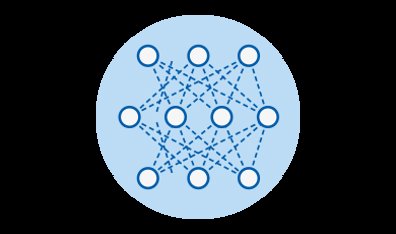


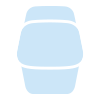 8 culture dish positions per incubator
8 culture dish positions per incubator

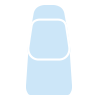 24 culture dish positions per incubator
24 culture dish positions per incubator